Save Game (Windows 95)
Step 1. Launch the game's save Menu
Launch the save menu for the game you are playing.

ex) Diablo
danger
Games without a save function cannot be saved as an APP.
Step 2. Save HDD to APP
Can be save HDD to the APP.
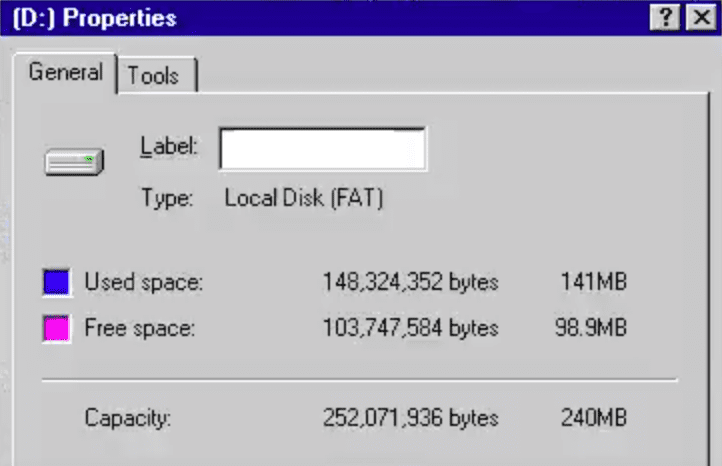
Save Size
The entire size of D drive (240MB) will be saved. (Not Used space (141MB))
Save to App
Click S1 Button : Save HDD image to APP
Click S2 Button : Save HDD image to APP
Click S3 Button : Save HDD image to APP
info
Windows 95 games cannot select a save slot
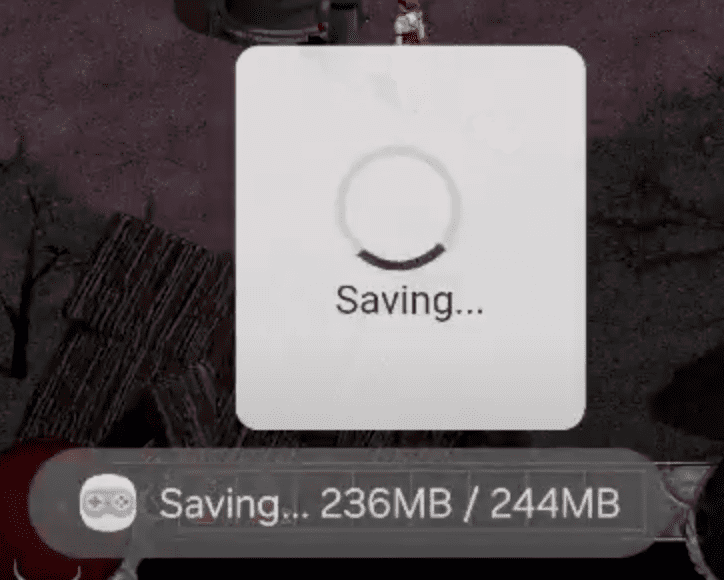
Divide the HDD into 4MB chunks and transfer them to the APP to save.
Save Size
The entire size of D drive (240MB) will be saved. (Not Used space (141MB))

When saving is complete, a toast message will appear at the bottom.
info
Files saved in the APP can be loaded when the game starts.